caluniv-ucsta.net Download Hall Ticket PG Admission Entrance Test 2024 : University of Calcutta
Organisation : C.U University of Calcutta
Entrance Name : PG Admission Entrance Test 2024
Announcement : Download Hall Ticket
Website : https://www.caluniv-ucsta.net/msc-btech/
How to Download CU PG Entrance Test Hall Ticket?
Download Hall Ticket for Entrance Test 2024 Started on and from 15-10-2024
** The Hall Ticket will not be sent to you via postal/ fax/ e-mail.
** Please download Hall Ticket by login in the portal using user id (the registered email) & password of the applicant and take printout.
** Paste one recent self attested passport size (3.5cm x 3.5cm) photograph.
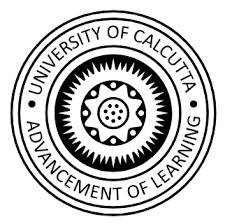
** Take a minute to check that all the information on the Hall Ticket is clearly legible, especially your photograph and signature.
** No applicant will be permitted to appear for the test without a valid Hall Ticket.
** You must not deface the Hall Ticket, or attempt to change any information on it.
** The Hall Ticket is also not transferable to anyone else. Impersonation is a legally punishable offence.
** The Hall Ticket is an important document; it must be preserved and produced at the time of admission.
** The candidate applied in more than one group and paid for that, candidate should download more than one Hall Ticket of respective group.
CHECK LIST ON EXAM DAY:
a) Hall Ticket with pasting of self attested recent passport size photograph in the space specified.
b) Any one of the following for photo Identification :
** Passport
** Driving License
** EC Voter ID Card
** Aadhar Card
** IT Pan Card
c) Pen.
Non availability of Hall Ticket :
All those candidates who have not received Hall Ticket are hereby requested to send mail by attaching soft copy of the application form & e-receipt for payment of application fee, Form No., Group No., Mobile No. etc. within 19th October, 2024 (Saturday)
OR
Contact the concerned Campus Office of the Secretary with above mentioned documents for assistance within 19th October, 2024 (Saturday).
** Specially eligible PWD candidates may avail extra time of 20 minutes per hour for the test subject to prior approval from appropriate authority of the University by 21-10-2024.
** Specially eligible PWD candidates who require any special assistance due to medical reason must seek prior approval letter from Calcutta University by 21-10-2024. Please write to (helpdesk email ID) along with applicable medical certificate to request for approval.
Email: cuadmissionmscbtech[AT]gmail.com
HELP DESK NO.:
** 9830591363 / 9874625184 / 9088951003 / 8276007220/ 9062356574 (C.U. Rajabazar Sc. College Campus including V.L. College Campus) (10:30 AM to 05:30 PM Monday to Saturday)
** 9903834287 / 7890733985 / 8697966905 (C.U. Ballygunge Sc. College Campus) (10:30 AMto 05:30 PM Monday to Saturday)
Instructions to the Candidates for Entrance Test
1. Paste one (01) self attested photo in the prescribed space provided in the Hall ticket.
2. Without Hall Ticket of the respective group, no Candidate will be allowed to enter the Test Centre.
3. The candidate applied in more than one group and paid for that, candidate should download more than one Hall Ticket of respective group.
4. Candidates should report at their respective test center 90 minutes before exam start time. Entry to the test center will be closed 30 minutes prior to exam start time.
5. Candidate must produce the Hall Ticket for verification at the time of the test along with an original Photo ID proof (Aadhaar Card / PAN Card / Voter ID / Passport / Driving License).
6. The candidate’s name on the photo ID should match the exact name on the Admit Card. The photo ID card should not be damaged or smudged. Candidate failing to bring original photo ID card will not be allowed to appear for the test.
7. The Examination will be online mode.
8. Paper required for rough work will be provided at the Examination Hall. On Screen Scientific Calculator will be available on computer screen at the time of Examination.
9. Full Marks: 100, Time: 1:00 Hour.
10. Specially eligible PWD candidates may avail extra time of 20 minutes per hour for the test subject to prior approval from appropriate authority of the University.
11. Specially eligible PWD candidates who require any special assistance due to medical reason must seek prior approval letter from Calcutta University by 21-10-2024. Please write to (helpdesk email ID) along with applicable medical certificate to request for approval. The decision from Calcutta University in this regard stands final.
12. Only Hall ticket, photo ID Card and pen will be allowed inside the Test Hall.
13. Mobile phones, cap / hat, electronic gadgets, watches, calculators, stationery items, papers, wallets, goggles, jackets and any jewellery or items containing metal will NOT BE ALLOWED inside the Test Hall.
14. There is no facility for safekeeping of your personal belongings outside the test hall and nobody will be responsible for any kind of loss.
15. Friends and relatives accompanying the candidates will not be allowed inside the test center.
16. Candidates need to make their own travel and stay arrangements for attending the Test.
17. The Hall Ticket is provisional, subject to the condition that the candidate has fulfilled the eligibility conditions like academic qualification, category, PWD status, etc., as mentioned in his/her Application, which is subject to verification in the consecutive stages of the admission process.
18. Request for change of test center will NOT be entertained.
19. For further details on exam please visit caluniv.ac.in / caluniv-ucsta.net
20. You will be awarded 2 marks for every correct answer, (-0.5) mark for every wrong answer and 0 for no try.
21. Normal instruction of Examination and practices of Demo Mock Link is available in the University Website.
22. Hall Ticket issued on the basis of data provided by the candidate, without any verification. Mere appearance in Entrance Tests not be claimed as eligible for admission, application will be treated as cancelled if found ineligible even after Entrance Tests and after admission also.
23. For any problem, contact Help desk.

Mock Test in CBT Mode
** Total duration of examination is 60 minutes. (20 minutes extra for every 60 minutes (1 hour) of the examination time for PwD candidates with Scribe is eligible for compensatory time). Scientific calculator is available on top, right-hand side of the screen.
** The clock will be set at the server. The countdown timer in the top right corner of screen will display the remaining time available for you to complete the examination. When the timer reaches zero, the examination will end by itself. You will not be required to end or submit your examination.
** The Question Palette displayed on the right side of screen will show the status of each question using one of the following symbols:
1 You have not visited the question yet.
2 You have not answered the question.
3 You have answered the question.
4 You have NOT answered the question, but have marked the question for review.
5 The question(s) “Answered and Marked for Review” will be considered for evaluation.
** The Marked for Review status for a question simply indicates that you would like to look at that question again.
** You can click on the “>” arrow which appears to the left of question palette to collapse the question palette thereby maximizing the question window. To view the question palette again, you can click on “< ” which appears on the right side of question window.
** You can click on your “Profile” image on top right corner of your screen to change the language during the exam for entire question paper. On clicking of Profile image you will get a drop-down to change the question content to the desired language.
** You can click on Scroll Down to navigate to the bottom and Scroll Upto navigate to the top of the question area, without scrolling.
Navigating to a Question:
To answer a question, do the following:
** Click on the question number in the Question Palette at the right of your screen to go to that numbered question directly. Note that using this option does NOT save your answer to the current question.
** Click on Save & Next to save your answer for the current question and then go to the next question.
** Click on Mark for Review & Next to save your answer for the current question, mark it for review, and then go to the next question.
Answering a Question :
Procedure for answering a multiple choice type question:
** To select your answer, click on the button of one of the options
** To deselect your chosen answer, click on the button of the chosen option again or click on the Clear Response button
** To change your chosen answer, click on the button of another option
** To save your answer, you MUST click on the Save & Next button
** To mark the question for review, click on the Mark for Review & Next button. If an answer is selected for a question that is Marked for Review, that answer will be considered in the evaluation.
** To change your answer to a question that has already been answered, first select the question from question palette for answering and then follow the procedure for answering that type of question.
** Note that ONLY Questions for which answers are saved or marked for review after answering will be considered for evaluation.
Navigating through sections:
** There is only one section in the question paper.
** Sections in this question paper are displayed above the Question Area. Questions in a section can be viewed by clicking on the section name.
** Candidate can view the section summary as a part of the legend appearing above the Question Palette of the section.
Instruction for images:
To zoom the image provided in the question roll over it.

Recent Comments