NABARD Download Call Letter 2024 Assistant Manager Grade A : National Bank for Agriculture and Rural Development
Organisation : National Bank for Agriculture and Rural Development NABARD
Recruitment Name : Assistant Manager Grade A 2024
Announcement : Download Call Letter
Date of Exam : 01st September 2024
Website : https://www.nabard.org/
How to Download NABARD Assistant Manager Call Letter?
Commencement of Call letter Download 26 – 08 – 2024
Closure of Call letter Download 01 – 09 – 2024
To Download Call Letter for Online Examination Assistant Manager Grade A 2024 follow the below steps
Steps :
Step-1 : Go to the link https://ibpsonline.ibps.in/nabardjul24/pecla_aug24/login.php?appid=328dfe1b390f973c0fce5b4cce9257c6
Step-2 : Enter Registration No / Roll No
Step-3 : Enter Password / DOB(DD-MM-YY)
Step-4 : Enter Captcha Code and
Step-5 : Click on “Login” Button.
Related / Similar Admit Card : RBI Download Admit Card 2024 Officers Grade-B
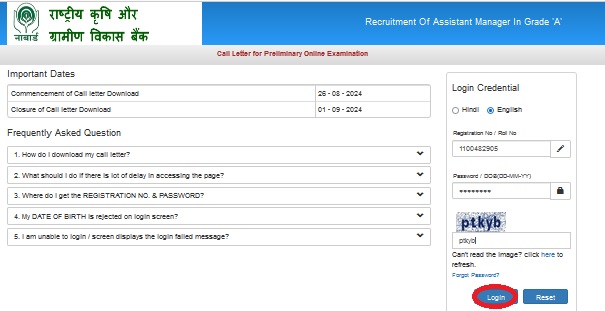
Scheme of Preliminary Examination
The Recruitment process will be held in four phases [Phase-I-Preliminary Examination (Objective), Phase-II Main Examination (Descriptive and Objective) and Phase-III – Psychometric test, and Phase IV – Personal Interview]. Preliminary examination is only qualifying in nature and is meant to serve as a screening test.
Sr. No. | Name of the Test | No. of Qs. | Max Marks |
1 Test of Reasoning 20 20
2 English Language 30 30
3 Computer Knowledge 20 20
4 Quantitative Aptitude 20 20
5 Decision Making 10 10
6 General Awareness 20 20
7 Eco & Soc. Issues (with focus on Rural India) 40 40
8 Agriculture & Rural Development with Emphasis on Rural India 40 40
Total 200 200
Version : Bilingual – Hindi and English except test of English language
Time : Composite time of 120 Minutes for all the tests together
** The time for the test is 120 minutes; however you may have to be at the venue for approximately 180 minutes including the time required for logging in, collection of the Call Letters, giving of instructions etc.
** All the tests except test of English Language will be provided in English and Hindi. You can attempt any question at any point of time within these 120 minutes. All the questions will have multiple choices.
** Out of the five answers to a question only one will be the correct answer. You have to select the most appropriate answer and ‘mouse click’ that alternative which you feel is appropriate/correct.
** The alternative/ option that you have clicked on, will be treated as your answer to that question. There will be penalty for wrong answers marked by you. For every wrong answer marked by you, 1/4th of the marks assigned to that question will be deducted as penalty.

Details of the On-line Examination Pattern
(1) The examination would be conducted on-line i.e. on a computer.
(2) All tests except Test of English Language will be in English and Hindi.
(3) All the questions will have multiple choices. Out of the five answers to a question only one will be the correct answer. The candidate has to select the most appropriate answer and ‘mouse click’ that alternative which he/ she feels is appropriate/ correct. The alternative/ option that is clicked on will be treated as the answer to that question. Answer to any question will be considered for final evaluation, only when candidates have submitted the answers by clicking on “Save & Next” or “Mark for Review & Next”.
(4) The clock has been set at the server and the countdown timer at the top right corner of your screen will display the time remaining for you to complete the exam. When the clock runs out the exam ends by default – you are not required to end or submit your exam.
(5) The question palette at the right of screen shows one of the following statuses of each of the questions numbered:
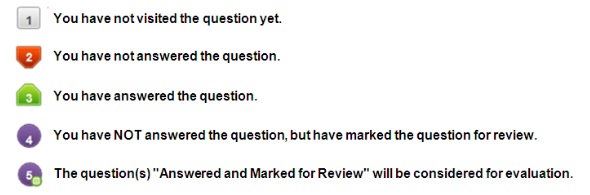
The Marked for Review status simply acts as a reminder that you have set to look at the question again. If an answer is selected for a question that is Marked for Review, the answer will be considered in the final evaluation.
(6) To select a question to answer, you can do one of the following :
(a) Click on the question number on the question palette at the right of your screen to go to that numbered question directly. Note that using this option does NOT save your answer to the current question.
(b) Click on ‘Save & Next’ to save answer to current question and to go to the next question in sequence.
(c) Click on ‘Mark for Review and Next’ to save answer to current question, mark it for review, and to go to the next question in sequence.
(7) To select your answer, click on one of the option buttons.
(8) To change your answer, click another desired option button.
(9) To save your answer, you MUST click on Save & Next.
(10) To deselect a chosen answer, click on the chosen option again or click on the Clear Response button.
(11) To mark a question for review click on Mark for Review & Next. If an answer is selected for a question that is Marked for Review, the answer will be considered in the final evaluation.
(12) To change an answer to a question, first select the question and then click on the new answer option followed by a click on the Save & Next button.
(13) Questions that are saved or marked for review after answering will ONLY be considered for evaluation.
(14) Sections will be displayed on the top bar of the screen. Questions in a section can be viewed by clicking on the section name. The section you will view will be highlighted.
(15) After clicking the Save & Next button on the last question for a section, you will automatically be taken to the first question of the next section.
(16) You can move the mouse cursor over the section names to view the status of the questions for that section.
(17) You can shuffle between sections and questions anytime during the examination as per your convenience.
(18) The candidates are requested to follow the instructions of the “Test Administrator” carefully. If any candidate does not follow the instructions / rules, it would be treated as a case of misconduct/ adoption of unfair means and such a candidate would be liable for debarment from appearing for examinations for a period as decided by NABARD.
(19) The candidates may ask the Test Administrator about their doubts or questions only before the commencement of the test. No query shall be entertained after the commencement of the examination.
(20) After the expiry of 120 minutes, the candidates will not be able to attempt any question or check their answers.

Recent Comments