RCFL Download Call Letter 2024 Management Trainee : Rashtriya Chemicals and Fertilizers
Organisation : Rashtriya Chemicals and Fertilizers Limited RCFL
Recruitment Name : Management Trainee 2024
Announcement : Download Call Letter
Exam Date : 5th August 2024
Website : https://www.rcfltd.com/hrrecruitment/recruitment-1
How to Download Management Trainee Call Letter?
To Download Call Letters by candidates for the post of Management Trainee in (Chemical, Mechanical, Electrical, Instrumentation, Civil, Fire, CC Lab, Industrial Engineering, Marketing, Human Resource, Administration and Corporate Communication) follow the below steps,
Steps :
Step-1 : Go to the link https://ibpsonline.ibps.in/rcffebr24/oecla_jul24/login.php?appid=128186fddd65a5af87e0e8e6fe6bf9f3
Step-2 : Enter Registration No / Roll No
Step-3 : Enter Password / DOB(DD-MM-YY)
Step-4 : Enter Captcha Code
Step-5 : Click on “Login” Button.
Related / Similar Admit Card :
National Fertilizers NFL Download Admit Card 2024 Management Trainee
CBSE Download Admit Card 2024 Group A, B & C Administrative Posts, Assistant Secretary
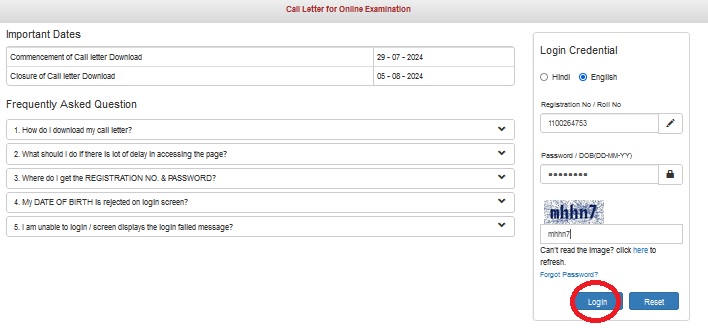
Structure of Test for Management Trainee
Part -1 :
1 General English 15 15
2 Quantitative Aptitude 15 15
3 Reasoning Ability & General Knowledge/Awareness 10+10 20
Duration : 45 Minutes
Version : English and Hindi except for General English test
Part- II :
4 Professional Knowledge 50 100
Duration : 45 Minutes
Version : English and Hindi except for General English test
Number of questions : 100
Maximum Marks : 150
Total Duration : 90 Minutes
** The exam will be conducted in two shifts. Shift-wise list of posts is available on the website. For multi-post candidates: Only one call letter will be issued to the candidates applying for multiple posts for one session. Names of all the posts will be printed on the call letter.
** Such multi-post candidates will appear for the exam only once and they will be considered in the merit list of all the posts they have applied for. Candidates have to use the latest registration number for downloading the call letter.
** The time for the exam is 90 minutes; however you may have to be at the venue for approximately 150 minutes including the time required for logging in, collection of the Admit Cards, going through the instructions etc.
** For candidates applying for two or more posts, the tests of Professional Knowledge for all posts will be administered without any break. Duration will be added accordingly.
** All test except General English will be provided in English and Hindi. You can attempt any question during the time given for that sections. All the questions will have multiple choices.
** Out of the five answers to a question only one will be the correct answer. You have to select the most appropriate answer and ‘mouse click’ that alternative which you feel is appropriate/ correct.
** The alternative/option that you have clicked on will be treated as your answer to that question. There will be penalty for wrong answers marked by you. For every wrong answer marked by you, 1/4th of the marks assigned to that question will be deducted as penalty.
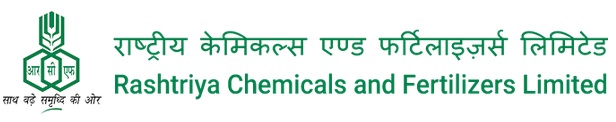
Details of the Online Examination Pattern
(1) The examination would be conducted on-line i.e. on a computer.
(2) All test except General English will be provided in English and Hindi.
(3) All the questions will have multiple choices. Out of the five answers to a question only one will be the correct answer. The candidate has to select the most appropriate answer and ‘mouse click’ that alternative which he/she feels is appropriate/ correct.
The alternative/option that is clicked on will be treated as the answer to that question. Answer to any question will be considered for final evaluation, only when candidates have submitted the answers by clicking on “Save & Next” or “Mark for Review & Next”.
(4) The clock has been set at the server and the countdown timer at the top right corner of your screen will display the time remaining for you to complete the test. When the clock runs out the exam ends by default – you are not required to end or submit your exam.
(5) The question palette at the right of screen shows one of the following statuses of each of the questions numbered:
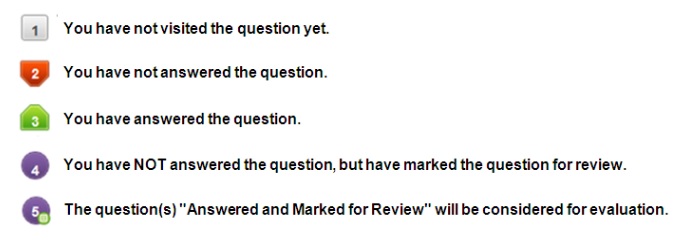 (6) To select a question to answer, you can do one of the following :
(6) To select a question to answer, you can do one of the following :
(a) Click on the question number on the question palette at the right of your screen to go to that numbered question directly. Note that using this option does NOT save your answer to the current question.
(b) Click on ‘Save & Next’ to save answer to current question and to go to the next question in sequence.
(c) Click on ‘Mark for Review and Next’ to save answer to current question, mark it for review, and to go to the next question in sequence.
(7) To select your answer, click on one of the option buttons.
(8) To change your answer, click another desired option button.
(9) To save your answer, you MUST click on Save & Next.
(10) To deselect a chosen answer, click on the chosen option again or click on the Clear Response button.
(11) To mark a question for review click on Mark for Review & Next. If an answer is selected for a question that is Marked for Review, the answer will be considered in the final evaluation.
(12) To change an answer to a question, first select the question and then click on the new answer option followed by a click on the Save & Next button.
(13) Questions that are saved or marked for review after answering will ONLY be considered for evaluation.
(14) Test name(s) will be displayed on the top bar of the screen. The test you will view will be highlighted.
(15) You can shuffle between the questions within a particular section during the examination as per time allocated to that particular sections.
(16) The candidates are requested to follow the instructions of the “Test Administrator” carefully. If any candidate does not follow the instructions / rules, it would be treated as a case of misconduct/ adoption of unfair means and such a candidate would be immediately debarred to continue in the examination.
(17) The candidates may ask the Test Administrator about their doubts or questions only before the commencement of the test. No query shall be entertained after the commencement of the examination.
(18) After the expiry of time allotted to a particular test/group of tests the candidates will not be able to attempt any question or check their answers. The answers of the candidate would be saved automatically by the computer system even if he/she has not clicked the “Submit” button.
(19) Please note :
(a) Candidates will not be allowed to “finally submit” unless they have exhausted the actual test time.
(b) Under no circumstances should a candidate click on any of the ‘keyboard keys’ once the exam starts as this will lock the exam.

Recent Comments