GTU CCC Examination 2024 Download Hall Ticket : Gujarat Technological University
Organisation : Gujarat Technological University, Ahmedabad GTU
Exam Name : Course On Computer Concept – CCC Examination 2024
Announcement : Download Hall Ticket
Website : https://ccc.gtu.ac.in/Default.aspx
How to Download CCC Examination Hall Ticket?
To Download Hall Ticket for CCC Examination 2024 follow the below steps,
Steps :
Step-1 : Go to the link https://ccc.gtu.ac.in/DownloadHallTicket.aspx
Step-2 : Enter Application Number
Step-3 : Click on the “Download Hall Ticket” Button.
Related / Similar Admit Card : TRTI Maharashtra Download Admit Card Common Entrance Test CET 2024-25 Competitive Exams Pre-Training Schemes
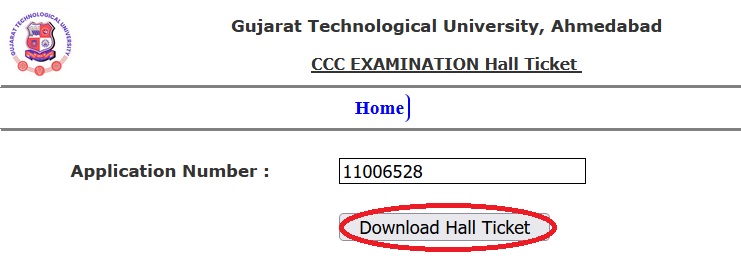
Syllabus of CCC Examination
1 Introduction to Computer
1.1 What is Computer?
1.2 Characteristics of Computer
1.3 Basic Application of Computer
1.4 Components of Computer System
1.5 Center Processing Unit (CPU)
1.6 VDU, Keyboard & Mouse, Other input/output Devices
2 Concepts of Hardware and Software
2.1 Classification of Computers
2.2 Representation of data/information concepts of data processing
2.3 Definition of Information and data, Basic data types
2.4 Storage of data / information as files
2.5 Trouble Shooting
3 Introduction to Windows (MS Windows)
3.1 What is an operating system and basic of windows?
3.2 The User Interface
3.3 Using Mouse and Moving Icons on the screen
3.4 The My Computer Icon
3.5 The Recycle Bin
3.6 Status Bar, Start and Menu & Menu-selection
3.7 Running an Application
3.8 Windows Explorer Viewing of File, Folders and Directories
3.9 Creating and Renaming of files and folders.
3.10 Opening and closing of different Windows
3.11 Windows Setting, System Information
3.12 Hardware Profiles
3.13 Control Panels
3.14 Wallpaper and Screen Savers, Setting the date & time
3.15 Sounds and Audio Devices
3.16 Concept of menu Using Help
3.17 Using right Button of the Mouse and Creating a Shortcuts
3.18 Window Accessories – Notepad
3.19 Command Prompt (MS DOS Prompt)
3.20 Paint Brush
4 Elements of Word Processing Word Processing Basic (MS WORD)
4.1 An Introduction to Word Processing
4.2 Opening Word Processing Package
4.3 The Menu Bar
4.4 Using the Icons below menu bar
4.5 Opening Documents, Save and Save AS
4.6 Page Setup, Print View, Printing of Documents, Print a selected page
4.7 Display / Hiding of Paragraph Marks and Inter Word Space
4.8 Moving Around in a Document, Scrolling the Document
4.9 Scrolling by line / paragraph, Fast Scrolling & Moving Pages
5 Text Creation and Manipulation
5.1 Paragraph and tab Setting, Text Selection, Cut, copy & paste
5.2 Font and size selection, bold, italic and Underline
5.3 Alignment of Text: Center, Left, right and Justify
5.4 Formatting the Text, Changing font, Size and Color
5.5 Paragraph indenting, Bullets and Numbering
5.6 Cut, Copy and Paste across the documents
5.7 Use of Tab and Tab setting, Changing case
5.8 Spelling & Grammar Check
5.9 Use Drawing Tools
5.10 Tables
Concept of table: Rows Columns and Cells, Draw Table, Changing cell Width and Height, Alignment of Text in Cell, Copying of cell
6 Mail Merge
6.1 Create Draft, Create Table for Address, Relate Draft with Address
6.2 See – Mail Merge effect on Screen
6.3 Mailing Labels
7 Typing Practice – Typing Tutorial
7.1 Concepts of Floating Keyboard, Dynamic & Unicode Fonts
7.2 English Typing – Hands on Practice
7.3 Gujarati Typing – Hands on Practice
8 Spread Sheet (MS EXCEL)
8.1 Elements of Electronics Spread Sheet
8.2 Application / usage of Electronic Spread Sheet
8.3 Opening of Spread Sheet
8.4 The menu bar
8.5 Creation of cells and addressing of cells
8.6 Cell inputting
8.7 Manipulation of cells
8.8 Enter texts numbers and dates
8.9 Creation of tables
8.10 Cell height and Widths
8.11 Copying of cells
8.12 Providing Formulas
8.13 Using basic functions / formalism a cell
8.14 Sum () function
8.15 Average
8.16 Percentage
8.17 Other basic functions ( – with Hands on Practice – )
8.18 Currency, Date, Time Special (Zip Code), Color Pattern
8.19 Building Spread sheets for Small accountings (Pay Slip)
8.20 Developing, Mainting & Totaling Budget Sheet
8.21 Creating Graph (Graph Name, Axis, Title, Label, Legend, Grid)
8.22 Generating BAR, COLUMN(STACK), LINE, XY, PIE Charts
9 Making Small Presentations Basics (MS POWER POINT)
9.1 Difference between presentation and document
9.2 Using Power Point
9.3 Opening a Power Point Presentation
9.4 Using Wizard for creating a presentation
10 Creation of Presentation
10.1 Title, Text, Font Size
10.2 Bullets, Indenting, Moving the Next Slide
10.3 Selection of type of Slides

Important Instructions for Candidates
** Once print out of the form is taken, details cannot be updated in the registration form.
** In this printed registration form, candidate needs to sign at appropriate place. Also the candidate has to get signature and stamp of the Head of Department/Principal. Without the signature of candidate and signature & stamp of the head, form will not be accepted.
** The candidate has to pay the fees of Rs.200 for Theory & Practical both (or) Rs.100 for Theory only (or) Rs.100 for Practical only. The fee needs to be paid online.
** If photo is not visible properly in the printed registration form, then paste the passport size photo in the form along with cross signature on photo and also mail the pasted (scanned) photo along with your application number to ccc@gtu.edu.in.
** Name written in registration form and name in your Identity card given by concerned office must be same. If any discrepancy found in both names, candidate’s form will not be accepted.
The candidate has to submit following documents to GTU:
a. Original Registration form printout with proper attestation of candidate and HoD with stamp.
b. A photocopy of candidate’s photo-id proof (license, Adhaar Card, Passport, Election card or Pan card)
c. Original copy of payment receipt (Depositor copy).
These documents must be submitted in GTU personally or by speed post at following address so as to reach (Except public holiday):
The Registrar,
Gujarat Technological University
Nr. Vishwakarma Government Engineering College
Nr. Visat Three Roads, Visat – Gandhinagar Highway Chandkheda
Ahmedabad – 382424, Gujarat

Recent Comments