cotcorp.org.in CCI Download Admit Card 2024 Junior Commercial Executive, Management Trainee : Cotton Corporation of India
Organisation : CCI The Cotton Corporation of India Ltd
Recruitment Name : Junior Commercial Executive, Management Trainee 2024
Announcement : Download Admit Card
Website : https://cotcorp.org.in/Recruitment.aspx
How to Download CCI Admit Card for Junior Commercial Executive?
To download admit card for Computer Based Test for various post advertised through Advt No. DR/CCI/2024 dated 12th June 2024 follow the below steps,
Steps :
Step-1 : Go to the link https://cdn.digialm.com//EForms/configuredHtml/1258/89103/login.html
Step-2 : Enter User ID
Step-3 : Enter Password
Step-4 : Enter Captcha Code
Step-5 : Click on “Login” Button.
Related / Similar Admit Card : SEBI Download Call Letter 2024 Officer Grade A
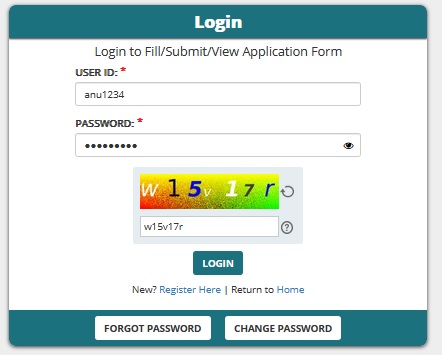
Examination Cities
1 Mumbai/Navi Mumbai
2 Hyderabad
3 New Delhi
4 Chennai
5 Lucknow
6 Chandigarh
7 Kolkata
8 Bengaluru
9 Ahmedabad
10 Patna
11 Jaipur
Pattern & Syllabus of Examination
Junior Commercial Executive :
The paper would be in 5 parts with 120 Objective MCQ type to be attempted in 120 minutes. 1 mark would be given for each correct answer and 0.25(1/4) marks deducted for each wrong answer.
Note: The level of the paper will be consistent with the educational qualification prescribed for each post
Unit-I: General English- Articles, Prepositions, vocabulary, Reading and Comprehension, synonym, jumbled sentences etc.
Unit-II: Reasoning, Syllogism, coded inequalities, direction and distance, ordering and ranking, blood relation, Data interpretation, coding and decoding, deductive logic, data sufficiency, series compilation, puzzles, pattern completion etc.
Unit-III: Quantitative Aptitude – : Ratio and proportion, Time and work, speed and distance, percentages and averages, profit, loss and discount, probability, Simple and Compound Interest, etc.
Unit-IV: General Knowledge – Indian geography, Indian trade & Economy, current affairs- World & India, scientific research, awards, sports , World geography etc.
Unit-V: Subject Knowledge – Indicative syllabus
** Agricultural marketing, Trade & Practices
** Farm Power and Machinery
** Agricultural Entomology
** Crop Pest and their Management
** Agricultural Microbiology
** Soil Microbiology
** Principles of Agricultural Agronomy
** Field crops
** Weed Management
** Organic Farming
** Dimension of Agricultural Farming
** Cotton procurement, cotton area, production, yield and cotton scenario both domestic and international cotton.

General Instructions for Online Test
** Total duration of examination is 120 minutes.
** The clock will be set at the server. The countdown timer in the top right corner of screen will display the remaining time available for you to complete the examination. When the timer reaches zero, the examination will end by itself. You will not be required to end or submit your examination.
To answer a question, do the following:
** Click on the question number in the Question Palette at the right of your screen to go to that numbered question directly. Note that using this option does NOT save your answer to the current question.
** Click on Save & Next to save your answer for the current question and then go to the next question.
** Click on Mark for Review & Next to save your answer for the current question, mark it for review, and then go to the next question.
Procedure for answering a multiple choice type question:
** To select your answer, click on the button of one of the options
** To deselect your chosen answer, click on the button of the chosen option again or click on the Clear Response button
** To change your chosen answer, click on the button of another option
** To save your answer, you MUST click on the Save & Next button
** To mark the question for review, click on the Mark for Review & Next button.
Navigating through sections :
** Sections in this question paper are displayed on the top bar of the screen. Questions in a section can be viewed by clicking on the section name. The section you are currently viewing is highlighted.
** After clicking the Save & Next button on the last question for a section, you will automatically be taken to the first question of the next section.
** You can shuffle between sections and questions anytime during the examination as per your convenience only during the time stipulated.
** Candidate can view the corresponding section summary as part of the legend that appears in every section above the question palette.

Recent Comments