psc.ap.gov.in Download Hall Ticket Group-II Services 2023 APPSC : Andhra Pradesh Public Service Commission
Organisation : Andhra Pradesh Public Service Commission APPSC
Exam Name : Group-II Services 2023
Announcement : Download Hall Ticket
Exam Date : 25.02.2024
Website : https://psc.ap.gov.in/
Download Hall Ticket for Group-II Services
Date of Examination is 25.02.2024. To Download Hall Ticket for Group-II Services, follow the below steps
Steps :
Step-1 : Go to the link https://portal-psc.ap.gov.in/Default.aspx
Step-2 : Enter OTPR ID
Step-3 : Enter Password
Step-4 : Click on “Login” Button
Related / Similar Admit Card :
AP-TET FEB 2024 Download Hall Ticket APTET Teacher Eligibility Test Andhra Pradesh
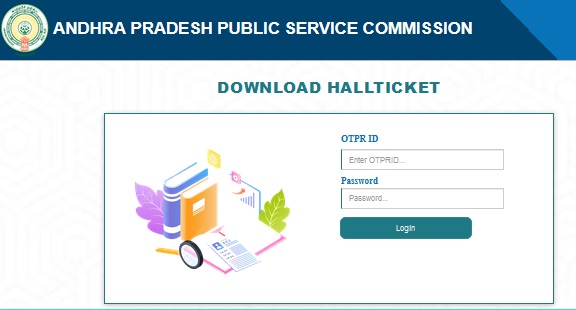
Procedure Of Selection for Group-II Services
1. Appearance in all the papers of Screening & Main examination is compulsory. Absence in any of the papers will automatically render the disqualification of the candidature.
2. The selection of candidates for appointment to the post shall be based on the Merit in the Main Examination to be held as per the Scheme and Syllabus shown at Annexure – II.
3. The standard for the examination and the cut off marks for various categories for selection shall be fixed by the Commission. However the candidates have to secure minimum qualifying marks to be short listed for selection against respective vacancies. The minimum qualifying marks on aggregate for the vacancies notified under different categories are as follows as per G.O.Ms.No.103, G.A. (Ser.A) Dept., dt.03.02.1967 and amendments from time to time.
1. Open competition, Sports Persons, Ex-Servicemen & EWS 40%
2. Backward Class 35%
3. SCs, STs & PBDs 30%
N.B.: Mere securing of minimum qualifying marks does not confer any right to the candidate for being considered to the selection.
4. The claims of members of the Scheduled Castes, Scheduled Tribes, Backward Classes, Economically Weaker Sections and Women as the case may be, shall also be considered for the vacancies earmarked for open competition, which shall be filled on the basis of open competition.
In respect of social reservations viz., Scheduled Castes, Scheduled Tribes, Backward Classes, the vertical reservation will be applicable and the number of appointments reserved for that category shall in no way be affected during the period the reservation for that category is in force.
5. The physical standards have been prescribed for Post Code No.07 as per G.O. Ms No.950, Revenue (Excise-I) dt.28/11/1998 read with Regulation 14-A (III) of Commission’s Regulation, shall apply.
6. In the event of Schedule Caste & Schedule Tribe candidates not coming up for selection with the existing minimum prescribed for selection in the competitive examination conducted by the APPSC their selection shall be considered on the basis of rank with reference to their performance in the written competitive examination irrespective of the marks secured, as per G.O.Ms.No.631, G.A. (Ser.A) Dept., dt.05.09.1977.
7. Where the candidates get equal number of marks in the main examination if two or more candidates get equal total number of marks, those candidates shall be bracketed. Candidates within the same bracket shall then be ranked 1, 2, 3 etc., according to age i.e., oldest being considered for admission.
In case there is tie in age, the person who possesses educational qualification at earlier date would be considered. However, where the preferential educational qualification is prescribed, the educational qualification will take priority over the age while ranking the candidates with equal marks.

Instructions Online Examination of Group-II Services
1. The candidates should take their seats at the prescribed time before the commencement of the examination. Biometric identification would be conducted before entry into examination hall. The entry time would be mentioned in the hall ticket.
Late entry after the given entry time would not be allowed. Candidates should not leave the examination hall till the expiry of fulltime. Loaning and interchanging of articles among the candidates is not permitted in the examination hall. Electronic devices including cell phones and pagers are not allowed in the examination hall.
2. The starting time of each examination paper and the entry time would be mentioned in the hall ticket.
3. Candidates will not be permitted to leave the examination hall till the expiry of full time. If any candidate leaves the examination hall in the middle, he would be disqualified. If there is any problem with computer system in case of Computer Based Test/Computer Proficiency Test, the candidates have to wait without talking to others till the system is restored. In case of any violation, the candidate will be disqualified.
4. The examination link with the login screen will already be available on your system. Please inform the invigilator if this is not the case.
5. 10 minutes prior to the exam, you’ll be prompted to login. Please type the Login ID (Roll No) and the Password (Password for Candidate will be given on exam day) to proceed further.
6. Invigilator will announce the password 15 minutes before commencement of the Examination.
7. Copying or noting down questions and/or options is not allowed. Severe action will be taken if any candidate is found noting down the questions and/or options.
8. After logging in, your screen will display:
*Profile Information – Check the details & click on “I Confirm” or “I Deny”.
*Detailed exam instructions – Please read and understand thoroughly.
*Please click on the “I am ready to Begin” button, after reading the instructions.
9. You have to use the mouse to answer the multiple choice type questions with FOUR alternative answers.
10. To answer any numerical answer type question, you need to use the virtual numeric key pad and the mouse.
11. On the online exam question screen, the timer will display the balance time remaining for the completion of exam.
12. The question numbers are color coordinated and of different shapes based on the process of recording your response: White (Square) – For un-attempted questions. Red (Inverted Pentagon) – For unanswered questions. Green (Pentagon) – For attempted questions. Violet (Circle) – Question marked by candidate for review, to be answered later. Violet (Circle with a Tick mark) – Question answered and marked by candidate for review.
13. After answering a question, click the SAVE & NEXT button to save your response and move onto the next question.
14. Click on Mark for Review & NEXT to mark your question for review, and then go to the next question.
15. To clear any answer chosen for a particular question, please click on the CLEAR RESPONSE button.
16. A summary of each section, (i.e. questions answered, not answered, marked for review) is available for each section. You have to place the cursor over the section name for this summary.
17. In case you wish to view a larger font size, please inform the Invigilator. On the Invigilator’s confirmation, click on the font size you wish to select. The font size will be visible on the top.
18. You may view INSTRUCTIONS at any point of time during exam, by clicking on the INSTRUCTIONS button on your screen.
19. The SUBMIT button will be activated after 150 Minutes. Please keep checking the timer on your screen.
20. In case of automatic or manual log out, all your attempted responses will be saved. Also, the exam will start from the time where it had stopped.
21. You will be provided a blank sheet for rough work. Do write your Login ID and Password on it. Please ensure that you return it to the invigilator at the end of the exam after tearing only the password from it.
22. Please don’t touch the key board as your exam ID will get locked. If your ID gets locked, please inform a nearby invigilator who will help in unlocking your ID and then you can continue with the exam.
23. Please inform the invigilator in case of any technical issues.
24. Please do not talk to or disturb other candidates.
25. In case you are carrying articles other than the admit card, photo identity proof and pen; please leave them outside the exam room.
26. You cannot leave exam room before submitting the paper. Please inform the invigilator if you want to use the wash room.

Recent Comments