btsc.bih.nic.in Download Admit Card Female Health Worker ANM 2022 : Bihar Technical Service Commission
Organisation : Bihar Technical Service Commission (BTSC)
Recruitment Name : Female Health Worker (ANM) 2022
Announcement : Download Admit Card
Date of Examination : 05, 11 & 12-01-2024
Website : https://btsc.bih.nic.in
How to Download ANM Admit Card?
To View/Download Admit Card for the post of Female Health Worker (ANM) 2022 , follow the below steps
Steps :
Step 1 : Go to the link https://cdn3.digialm.com//EForms/configuredHtml/1631/86888/login.html
Step 2 : Enter Registration ID
Step 3 : Enter Password
Step 4 : Enter Captcha Code
Step 5 : Click on Login Button
Related / Similar Admit Card :
BSEB BSSTET 2023 Download Admit Card Bihar Special School Teacher Eligibility Test
RSPCB Download Call Letter 2023-24 Junior Scientific Officer, Environmental Engineer
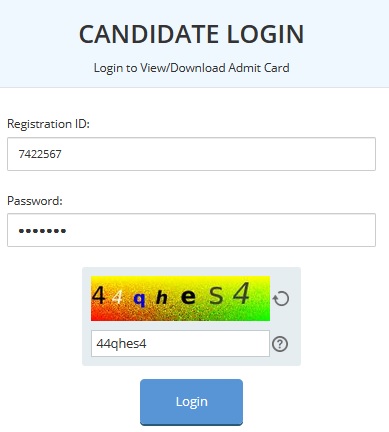
Syllabus of ANM
Competitive examination for the recruitment of ANMs in Bihar
Subjects of examination : as mentioned below
Syllabus: Outlined below
Full marks for written examination : 60 ( sixty), 15 marks for higher qualification and 25 marks for years of experience.
Type of questions: Objective (multiple choice questions with single best response type)
Duration of examination: To be decided by commission, will depend upon number of questions.
Subjects :
1. Health Promotion
2. Child Health Nursing
3. Community Health Nursing
4. Primary Healthcare Nursing (Prevention of various diseases and health restoration)
5.Midwifery.
6. Health Care Management
A.Midwifery:
1. Describe male and female reproductive organs.
2. Explain process of conception and foetal development
3. Describe female pelvis and the muscles involved in delivery of foetus.
4. Conduct normal delivery and provide care to the newborn.
5. Provide care to pregnant mother during ante, intra and post natal period at home and hospital.
6. Provide need based counselling to the mother and to her family during .. antenatal, intranatal and postnatal period.
7. Resuscitate the high risk new born baby
8. Identify high-risk pregnancies and refer them immediately for safe motherhood.
9. Identify deviation from normal labour in time and take necessary action.
10. Provide adequate care identifying abnormal puerperium.
11. Administer the drugs as per the protocols
12. Educate community for improving quality of life of the-family.
13. Promote improvement in the status of women in society
14. Identify women’s health problem and provide guidance and support.
15. Provide care and guidance to women with reproductive health problems.
16. Participate in reproductive health and family welfare programmes.
B.Primary Health Care :
1. Explain concept of infection and causation of diseases.
2. Describe body defense mechanisms and development of immunity against diseases
3. Perform immunization effectively.
4. Describe different methods of disinfections and sterilization.
5. Describe common communicable diseases and their management.
6. Explain prevention of prevention of common communicable diseases and their control.
7. Describe care of the sick in community with common ailments and refer if required.
8. Explain recognition of conditions related to different body systems.
9. Describe and demonstrate routes of administration of drugs
10. List common drugs used for emergencies and minor ailments, their indications, dosage and actions.
Child health nursing:
1. Assess growth and development of a child at different ages.
2. Describe nutritional needs of different age groups of children.
3. Provide care to sick children during their common illness.
4. Describe school health programme
5. Describe’ Rights’ of children
6. Educate mothers and family member as per need of their children.
7.Resuscitate the high risk new born baby
8. Identify high-risk pregnancies and refer them immediately for safe motherhood.
9. Home visit techniques and practices for newborns and young children in community.

Online Examination Instructions of ANM
General Instructions:
** Total duration of examination is 120 minutes.
** The clock will be set at the server. The countdown timer in the top right corner of screen will display the remaining time available for you to complete the examination. When the timer reaches zero, the examination will end by itself. You will not be required to end or submit your examination.
The Question Palette displayed on the right side of screen will show the status of each question using one of the following symbols:
1 You have not visited the question yet.
2 You have not answered the question.
3 You have answered the question.
4 You have NOT answered the question, but have marked the question for review.
5 The question(s) “Answered and Marked for Review” will be considered for evaluation.
The Marked for Review status for a question simply indicates that you would like to look at that question again.
** You can click on the “>” arrow which appears to the left of question palette to collapse the question palette thereby maximizing the question window. To view the question palette again, you can click on “< ” which appears on the right side of question window.
** You can click on your “Profile” image on top right corner of your screen to change the language during the exam for entire question paper. On clicking of Profile image you will get a drop-down to change the question content to the desired language.
** You can click on [Scroll Down] to navigate to the bottom and [Scroll Up] to navigate to the top of the question area, without scrolling.
Navigating to a Question:
To answer a question, do the following:
** Click on the question number in the Question Palette at the right of your screen to go to that numbered question directly. Note that using this option does NOT save your answer to the current question.
** Click on Save & Next to save your answer for the current question and then go to the next question.
** Click on Mark for Review & Next to save your answer for the current question, mark it for review, and then go to the next question.
Answering a Question :
Procedure for answering a multiple choice type question:
** To select your answer, click on the button of one of the options
** To deselect your chosen answer, click on the button of the chosen option again or click on the Clear Response button
** To change your chosen answer, click on the button of another option
** To save your answer, you MUST click on the Save & Next button
** To mark the question for review, click on the Mark for Review & Next button.
To change your answer to a question that has already been answered, first select that question for answering and then follow the procedure for answering that type of question.
Navigating through sections:
** Sections in this question paper are displayed on the top bar of the screen. Questions in a section can be viewed by clicking on the section name. The section you are currently viewing is highlighted.
** After clicking the Save & Next button on the last question for a section, you will automatically be taken to the first question of the next section.
** You can shuffle between sections and questions anytime during the examination as per your convenience only during the time stipulated.
** Candidate can view the corresponding section summary as part of the legend that appears in every section above the question palette.

Recent Comments