IBPS Download Online Preliminary Exam Call Letter CRP PO/MT-XIII 2023 : Institute of Banking Personnel Selection
Organisation : Institute of Banking Personnel Selection IBPS
Exam Name : CRP PO/MT-XIII 2023
Announcement : Download Online Preliminary Exam Call Letter
Exam Date : 23-09-2023, 30-09-2023 & 01-10-2023
Website : https://ibpsonline.ibps.in/crppo13jun23/opecl_sep23/login.php?appid=c2df7914e4cddf84406a2fd53cf4d3d3
What Is IBPS CRP PO/MT-XIII 2023 Call Letter?
The Institute of Banking Personnel Selection IBPS has released the Call Letter for IBPS CRP PO/MT-XIII 2023 Recruitment. The exam must be held on 23-09-2023, 30-09-2023 & 01-10-2023.
Related / Similar Admit Card : SBI Download Online Preliminary Exam Call Letter 2023 PO Probationary Officer

Call letter for Online Preliminary Exam will not be collected at the examination venue. However, it will be duly authenticated/stamped by the exam centre staff. Candidate will need to retain the call letter (along with authenticated/ stamped copy of the ID proof) safely.
Those candidates who are called for Online Main Exam will be required to bring this call letter along-with Main Exam call letter and other requisite documents as per information provided in the “information handout” and call letter.
However, scribe form (wherever applicable) will be collected during the Online Preliminary Exam. Candidates need to bring one additional photograph (same as pasted by the candidate on call letter) along-with the call letter and other requisite documents as per information provided in the “information handout” and call letter.
How To Download IBPS CRP PO/MT-XIII 2023 Call Letter?
To Download IBPS CRP PO/MT-XIII 2023 Online Preliminary Exam Call Letter follow the below steps,
1) Enter Registration No / Roll No
2) Enter Password / DOB(DD-MM-YY)
3) Enter Captcha Code
4) Click on Login Button
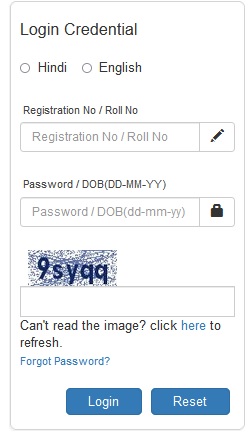
Important Dates :
Commencement of Call letter Download 14 – 09 – 2023
Closure of Call letter Download 30 – 09 – 2023
Disclaimer :
Call Letter will be online from the above mentioned date. Download your call Letter before the closure date.
Examination Centres :
(i) The examination will be conducted online in venues across many centres in India. The tentative list of Examination centres for the Online Preliminary examination and those for Online Main examination is available in Annexure II.
(ii) No request for change of centre for Examination shall be entertained.
(iii) IBPS, however, reserves the right to cancel any of the Examination Centres and/ or add some other Centres, at its discretion, depending upon the response, administrative feasibility, etc.
(iv) IBPS also reserves the right to allot the candidate to any centre other than the one he/she has opted for.
(v) Candidate will appear for the examination at an Examination Centre at his/her own risk and expenses and IBPS will not be responsible for any injury or losses etc. of any nature.
(vi) Any unruly behaviour/misbehaviour in the examination hall may result in cancellation of candidature/ disqualification from this exam and also from the future exams conducted by IBPS.
Social Distancing Mode conduct of Exam Related Instructions :
1. Candidate is required to report at the exam venue strictly as per the time mentioned in the Call Letter.
2. Items permitted into the venue for Candidates
Candidates will be permitted to carry only certain items with them into the venue.
a. Mask (WEARING A MASK is COMPULSORY)
b. Gloves
c. Personal transparent water bottle
d. Personal hand sanitizer (50 ml)
e. A simple pen and blue ink stamp pad
f. Exam related documents (Call Letter/Admit Card, ID card in Original, Photocopy of ID Card, one additional photograph etc)
g. Call Letter/Admit Card should be brought with the Photocopy of the Photo ID stapled with it. Original ID (same as Photocopy) is also to be brought for verification. The name on the ID and on the Call Letter/Admit Card should be exactly the same.
h. In case of Scribe Candidates – Scribe form duly filled and signed with Photograph affixed. No other Items are permitted inside the venue.
3. Candidate should not share any of their personal belonging/material with anyone
4. Candidate should maintain safe social distance with one another.
5. Candidate should stand in the row as per the instructions provided at venue.
6. If candidate is availing the service of a scribe, then scribe also should bring their own Gloves, N95 Mask, sanitizer (50ml) and water bottle. Wearing a mask is compulsory.
7. Candidate registration:
a. Candidate registration will be done through photo capture.
b. Photograph will be taken while candidate is standing.
c. Seat number will be given to the candidate.
8. Rough sheet call letter and ID proof management
Rough sheet(s) kept at each candidate desk will be used by candidate. After the end of examination candidates need to submit the rough sheets as instructed at the venue
FAQ on Preliminary Exam Call Letter
Frequently Asked Questions (FAQ) on Preliminary Exam Call Letter
1) How do I download my call letter?
Follow the link from organisation website to download call letter. At login page, enter the Registration No / Roll No and Password / DOB(dd-mm-yy) at the required places to download the Call Letter.
2) What should I do if there is lot of delay in accessing the page?
Internet based Call letter download depends on various factors like Internet Speed, large number of Applicants trying to download the Call Letter at the same time etc. Therefore, if you are not able to download the Call Letter immediately, please retry after a gap of 5 minutes or during off-peak hours during the night.
3) Where do I get REGISTRATION NO. & PASSWORD?
REGISTRATION NO. & PASSWORD are generated at the time of registration and displayed on the screen. These are also sent to the candidate immediately upon successful registration, by way of auto generated email acknowledgement, at the email address registered by him.
4) My DATE OF BIRTH is rejected on login screen?
Candidate should ensure that the DATE OF BIRTH is same as he had entered at the time of registration. Candidate can refer the APPLICATION PRINT for the DATE OF BIRTH entered by him. The date of Birth should be entered in DD-MM-YY format.
5) I am unable to login / screen displays the login failed message?
Please check your entries in login screen. You should use REGISTRATION NO. & PASSWORD as received at the time of registration by displaying on the screen and also mailed to you in auto generated email acknowledgement.Also, make sure that the DATE OF BIRTH you have entered is same as you entered at the time of registration and printed in the application print.

Recent Comments