ippbonline.com IPPB Engagement of Grameen Dak Sevak Recruitment 2022
Organisation : India Post Payments Bank (IPPB)
Exam Name : Engagement of Grameen Dak Sevaks to IPPB Recruitment 2022
Announcement : Download Admit Card
Exam Date : 26th June 2022
Website : https://www.ippbonline.com/
How To Download IPPB GDS Admit Card?
To download IPPB GDS Admit Card, follow the below steps
Step-1 : Go to the link https://ibpsonline.ibps.in/ippbgdsapr22/cloea_jun22/login.php?appid=b7bb6e1b09c5359e0a75ecd6079cbfd2
Step-2 : Login Credential
Step-3 : Enter the Registration No / Roll No
Step-4 : Enter the Password
Step-5 : Enter Captcha
Step-6 : Click on login button.
Related / Similar Admit Card : IPPB Download Call Letter 2024 Information Technology IT Executive
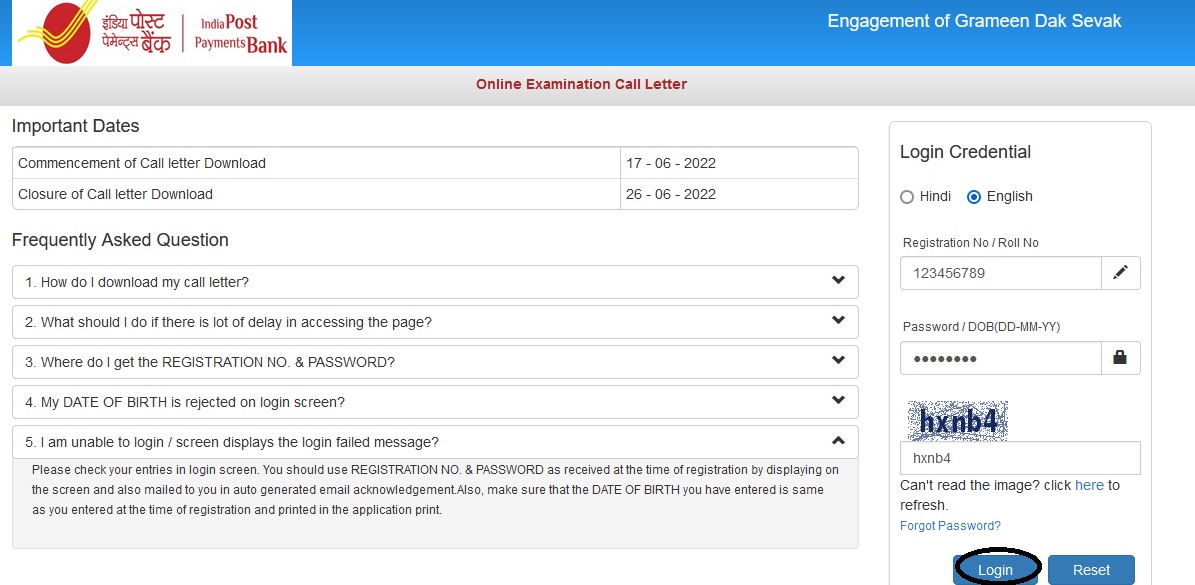
General Information About IPPB GDS
The General Information About IPPB GDS are given below,
1. The registered Corporate Office of India Post Payments Bank is in New Delhi.
2. Detailed terms & conditions for GDSs from Department of Posts joining IPPB on engagement have been
provided in Annexure-I
3. The period of engagement would be for 2 years for and the same may be extended for another one year,
depending upon the business requirements of the Bank.
4. The engagement with IPPB shall commence only after completion of mandatory formalities pertaining
to their relieving process as stipulated by their parent organization.
5. Total number of GDSs required on engagement is 650.
6. All applicants shall go through a selection process conducted by IPPB.
7. Before applying candidates are advised to ensure that they fulfil the stipulated eligibility criteria
otherwise their application will be summarily rejected.
8. Candidates can apply online only and no other mode of application will be accepted.
9. Candidates in their own interest are advised, not to wait till the last date & time for applying online. IPPB
shall not be responsible, if candidates are unable to submit their application due to last time rush and
network issues.
10. For the purpose of posting engaged GDS to various circles, the Bank shall draw a circle-wise merit list.
Identity Verification of IPPB GDS
The Identity Verification of IPPB GDS are given below,
DOCUMENTS TO BE PRODUCED
In the examination hall, the admit card along with a photocopy of the candidate’s photo identity
(bearing exactly the same name as it appears on the admit card) such as PAN Card/ Passport/ e-
Aadhar card/ Permanent Driving License/ Voter’s Card/ bank Passbook with photograph/ Photo
identity proof issued by a Gazetted Officer/ People’s Representative along with a photograph
Identity Card issued by a recognised college/ university/Aadhar card with a photograph/
Employee ID should be submitted to the invigilator for verification. The candidate’s identity will
be verified with respect to his/her details on the admit card, in the Attendance List and requisite
documents submitted. If identity of the candidate is in doubt the candidate may not be allowed
to appear for the Examination
Ration Card and Learners Driving License will not be accepted as valid id proof.

FAQ on IPPB GDS Admit Card
Frequently Asked Question FAQ on IPPB GDS Admit Card are given below,
1. How do I download my call letter?
Follow the link from organisation website to download call letter. At login page, enter the
Registration No / Roll No and Password / DOB(dd-mm-yy) at the required places to download the Call Letter.
2. What should I do if there is lot of delay in accessing the page?
Internet based Call letter download depends on various factors like Internet Speed, large number of Applicants trying to download the Call Letter at the same time etc. Therefore, if you are not able to download the Call Letter immediately, please retry after a gap of 5 minutes or during off-peak hours during the night.
3. Where do I get the REGISTRATION NO. & PASSWORD?
REGISTRATION NO. & PASSWORD are generated at the time of registration and displayed on the screen. These are also sent to the candidate immediately upon successful registration, by way of auto generated email acknowledgement, at the email address registered by him.
4. My Date of Birth is rejected on login screen?
Candidate should ensure that the DATE OF BIRTH is same as he had entered at the time of registration. Candidate can refer the APPLICATION PRINT for the DATE OF BIRTH entered by him. The date of Birth should be entered in DD-MM-YY format.
5. I am unable to login/ screen displays the login failed messages?
Please check your entries in login screen. You should use REGISTRATION NO. & PASSWORD as received at the time of registration by displaying on the screen and also mailed to you in auto generated email acknowledgement.Also, make sure that the DATE OF BIRTH you have entered is same as you entered at the time of registration and printed in the application print.

Recent Comments